Tags: photos, Joomla, images on
Apr 30, 2009
A beautiful photograph can make the difference between a boring Joomla website and a really attractive one. Take our latest free Joomla template, the Real Estate template, for example. Imagine the same template without the photo in the header. Do you see what a difference that would make? Let's see where you can find photos like that.
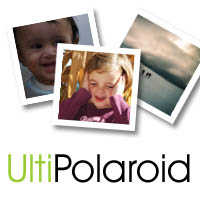 Version 1.0.3 of Ulti Polaroid has been released. This plugin gives a polaroid effect to your images. This new release fixes three issues:
Version 1.0.3 of Ulti Polaroid has been released. This plugin gives a polaroid effect to your images. This new release fixes three issues:
- There was a problem in Internet Explorer when you put 2 polaroids next to each other
- The parameter to change the border width didn't function as it should
- The size of the polaroid was in a few cases a problem, which made a part of the polaroid invisible.
The new version is now available for download.
A while ago I wrote this article about transparency in internet explorer 6. This was just one of many problems with browser compatibility that can hit you when you design a Joomla template. This article is about another such problem: the so called 'double margin bug of internet explorer'. If you see that your Joomla site looks good in Firefox or the brand new Google Chrome browser, but in internet explorer you see that some parts are not at the right place, like there is a double margin, then you've come accross this bug.
Tags: Tutorial, images on
Jul 30, 2008
On user request, I added the possibilty to ulti reflection to change the width and height of your image (and it's reflection). Although this feature is (or I hope it is) working perfectly, I don't advice you to use it. In this article I'll try to explain why.